Dreamhost is one of the most popular Web Hosting companies, powering over 1.5 Million websites. And of course, offers you to create a professional / business email address on your domain name. So, in this guide, we’ll walk you through step by step How to Create Business Email with Dreamhost.
Dreamhost was established in 1996 and has built a strong reputation with its quality web hosting with tons of features and a minimal Hosting dashboard.
Creating a business email can elevate your professionalism and credibility. So, if you’re Hosting your site with Dreamhost you might need to create a professional email address. You can use this email address to send business letters, receive client messages, and more.
Why Choose DreamHost for Your Business Email?
The thing I love about Dreamhost is, it offers affordable plans and a clean dashboard interface to help you navigate to your sites, domains, and emails easily.
1. Dependability:
With 25 years of experience in the industry, DreamHost provides a reliable and simple platform for your business email needs. You can be assured knowing that your emails and data are in trusted hands and safely hosted.

2. Privacy and Security:
Dreamhost comes with a strong commitment to user privacy and data protection. Their security measures ensure that your sensitive business communications remain confidential and protected from potential threats.
3. Highlighted Features:
Dreamhost Email provides dozens of amazing features such as their dedicated Email portal where you can receive or send emails. Morever advanced filtering options, and a lot more. You just create your email within a few clicks and then use the Dreamhost webmail portal to log in to your email anytime.
4. Outstanding Support:
DreamHost offers impressive and award-winning customer support. Whether you’re facing a minor issue or need assistance, the Dreamhost support team is always there to help.
How to Create Business Email with Dreamhost
Now, I’m assuming you are a Dreamhost customer who already has Hosting plan active. In order to create a business email, you of course need a domain in your account.
It can be a domain registered with Dreamhost OR registered with any other provider but connected with Dreamhost.
Now you’re ready to create a professional email with Dreamhost, let’s dive in. It’s super simple and easy to do, just login to your Dreamhost Account. And follow the steps below to create your email.
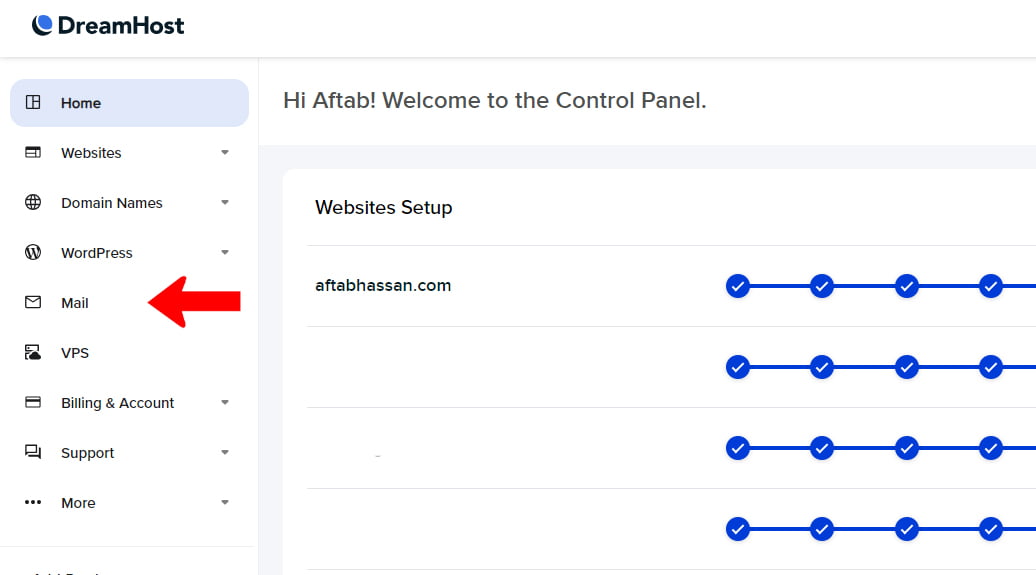
1- Head over to your Dreamhost Dashboard, and click on Mail > Manage Email, this will take you to the page where you can see and edit your email addresses.
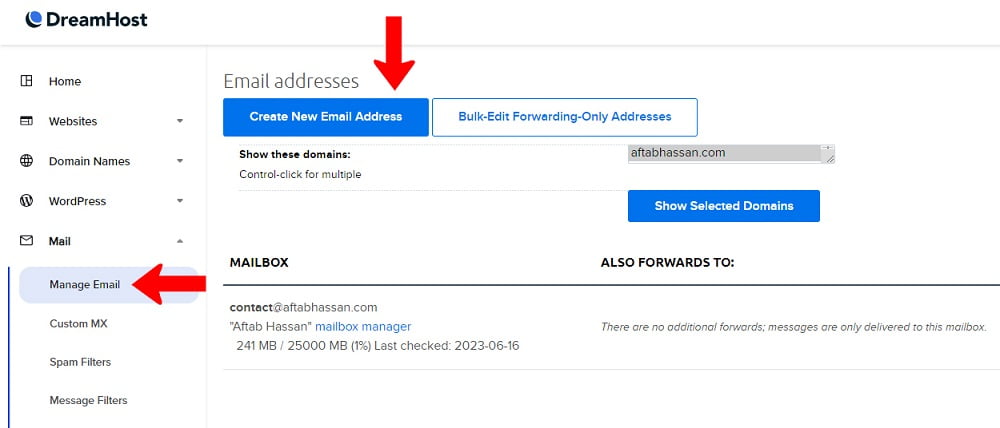
2- Just hit “Create New Email Address” and you’ll see a new page where you can create your business email.
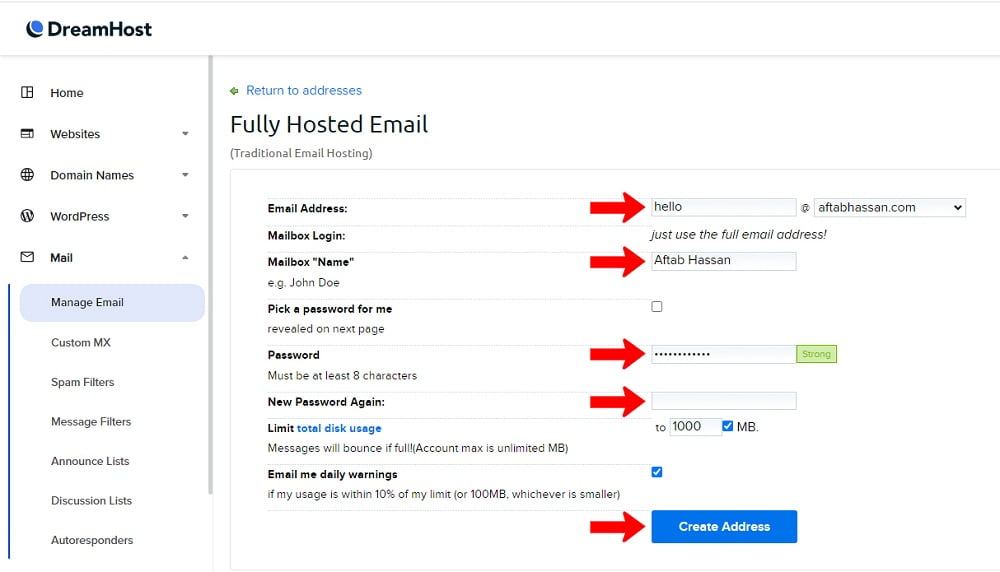
3- Here, at the top box, enter a username that you want to add before the domain in your email address, you can use one of these words “admin, contact, support, hello” that we usually use in your business email addresses.
Then next to it, there is an option to choose a domain that you want to create an email on. Select the domain carefully that you wanna use.
In this Mailbox “Name” section you will the name that you want to appear, when someone receives your email.
Then it asks you to set the password for your email, so choose a strong password for privacy protection.
Dreamhost also offers you to decide, how much space you want to reserve for your hosted email address. Or just leave it empty and click “Create Address”.
How to access your new business email address?

Done, you’ve successfully created your business email address with Dreamhost. It’s time to access your Mailbox and see how you can send or receive emails.
To access your email, just visit webmail.dreamhost.com which is Dreamhost’s webmail portal. On this page, it will just ask you to enter your business email and password you just created.
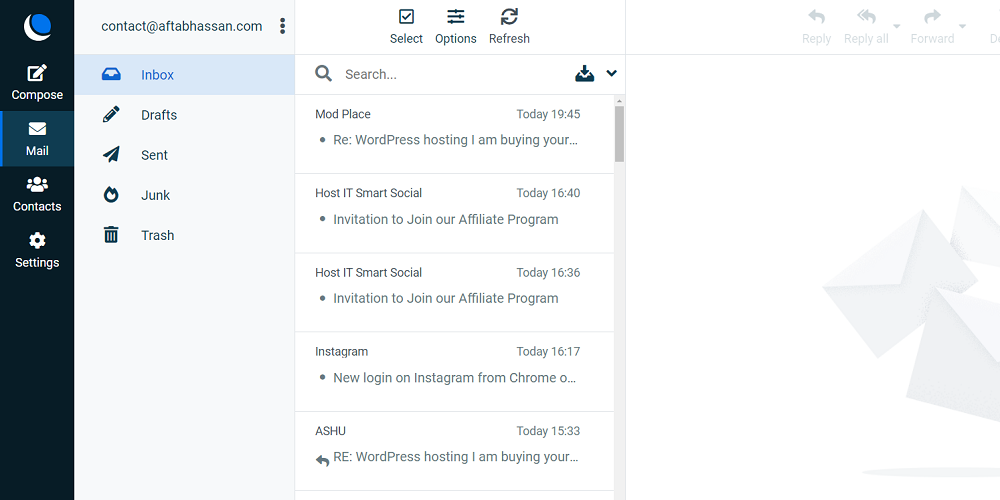
And boom!!!!! You’ll be logged in to your email and this is the place, where you can manage your emails. It’s showing your inbox for incoming emails and you can click Compose to send a new email.
Conclusion – How to Create Business Email with Dreamhost
In the busy world of Web hosting services, Dreamhost stands out with its outstanding unique features and plans. And It’s the best and most secure platform for your business or brand to be hosted.
You can host any type of website, and email in one centralized place. Creating a business email with Dreamhost is a relatively easy and straightforward process. Hope you enjoyed today’s guide. You can share your thoughts in the comments below.
The posts you may like:)
![FREE Backlinks Sheet [100+ High-Quality Backlinks Sites] 13 high quality backlinks sites](https://www.aftabhassan.com/wp-content/uploads/2021/06/bdfnbdn-1024x576.jpg)
